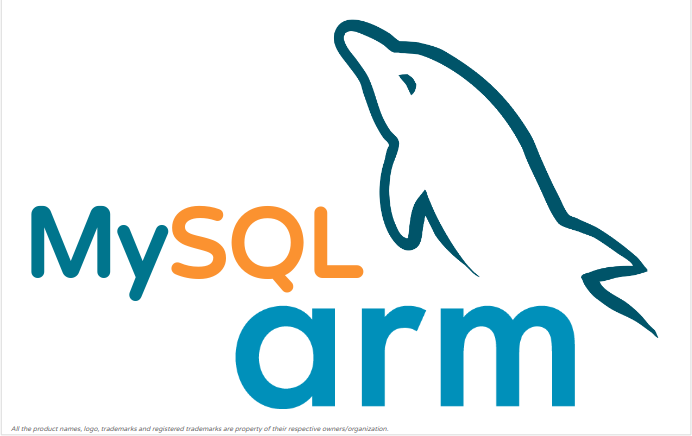Using PMM to track MySQL on ARM statistics
Percona Monitoring and Management (PMM) is an effective tool in tracking stats of the running MySQL servers. Especially, the timelines capability helps users to get the picture of how the given stats changes over tenure of the workload. PMM official packages are not yet available on ARM but part of the PMM (importantly the stats collector aka exporter) could be compiled on ARM that would facilitate reporting stats of the MySQL instance running on ARM to PMM-Server there-by allowing it to track MySQL on ARM.
Background
Few days back Agustin from Percona tried compiling PMM Client on ARM. You can read more about it here. I just extended the process to also compile mysqld_exporter that is needed to connect and collect MySQL stats.
Compiling mysqld-exporter
Steps assume you have followed the blog above and you have needed structure in place that compiles and enables node_exporter.
Next is to checkout and compile mysqld_exporter
cd ~/go/src/github.com/percona/
git clone https://github.com/percona/mysqld_exporter.git
cd mysqld_exporter
make build
<failure>
cmd/go: unsupported GOOS/GOARCH pair linux/aarch64
Makefile:65: recipe for target 'promu' failed
</failure>
<temp-fix>
diff --git a/Makefile b/Makefile
index 08304cb..d98a49a 100644
--- a/Makefile
+++ b/Makefile
@@ -63,7 +63,7 @@ docker:
promu:
@GOOS=$(shell uname -s | tr A-Z a-z) \
- GOARCH=$(subst x86_64,amd64,$(patsubst i%86,386,$(shell uname -m))) \
+ GOARCH=$(subst aarch64,arm64,$(shell uname -m)) \
$(GO) get -u github.com/prometheus/promu
</temp-fix>
make build
sudo cp -a mysqld_exporter /usr/local/percona/pmm2/exporters/
Starting mysqld-exporter
If you have used PMM then no changes here. Start mysqld-exporter using pmm-admin (assuming pmm-agent is running)
For example:
pmm-admin add mysql mysql-on-arm --socket=/tmp/n1.sock
Service type Service name Address and port Service ID
MySQL mysql-on-arm /tmp/n1.sock /service_id/c3c0c58d-97cd-468b-b6d5-1dfed40dc5df
Agent type Status Agent ID Service ID
pmm_agent Connected /agent_id/7973fe6c-eda1-48d3-87ab-ec8f1ffddd02
node_exporter Running /agent_id/4cae9b52-26b2-460f-8f96-f8dda89dee1a
mysqld_exporter Running /agent_id/42a50302-cba4-40df-9fd9-cf4522852269 /service_id/c3c0c58d-97cd-468b-b6d5-1dfed40dc5df
mysql_slowlog_agent Waiting /agent_id/7417f44b-3dd4-4b25-9f0f-9479f86449aa /service_id/c3c0c58d-97cd-468b-b6d5-1dfed40dc5df
We have not enabled slow-log (on MySQL Server) so the slow agent is in a waiting state.
Seeing things in action
Node-name auto-detected is krunal-bauskar-arm-2-new and mysql-instance name is mysql-on-arm. Graph below plots InnoDB Buffer Pool stats for mysql-instance running on ARM with sysbench workload active.
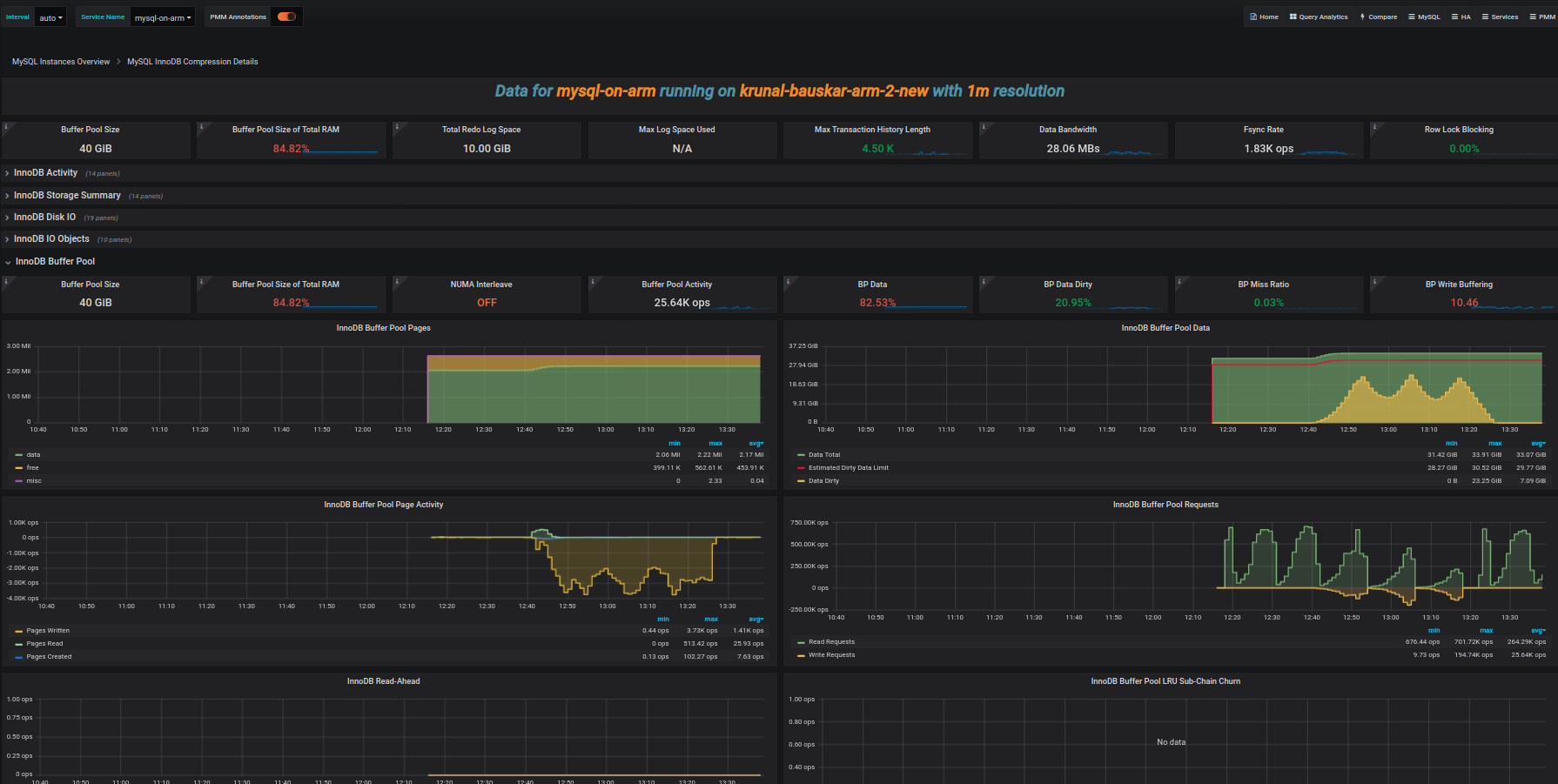
Conclusion
Start monitoring your MySQL on ARM instances with PMM.
If you have more questions/queries do let me know. Will try to answer them.